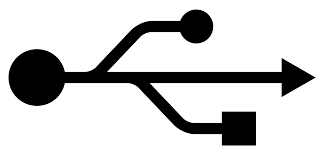Ikutaro Kakehashi: The Driving Force Behind MIDI
Ikutaro Kakehashi was one of the most influential figures in electronic music in the 20th century. He overcame many challenges in his early life to become the head of one of the most innovative electronic musical instrument companies in the world—Roland Corporation.
Early Life and Challenges
Born in 1930 in Osaka, Japan, Kakehashi lost both of his parents to tuberculosis by the age of two. Raised by relatives, he began working at the Hitachi shipyards in Osaka at 14, where he developed an interest in mechanical engineering.
After being rejected from Osaka University due to health issues, he moved to Kyushu at 16 and worked as a geographical survey assistant. Noticing a lack of resources for clock and watch repair in post-war Japan, he taught himself watch repair and opened the Kakehashi Watch Shop.
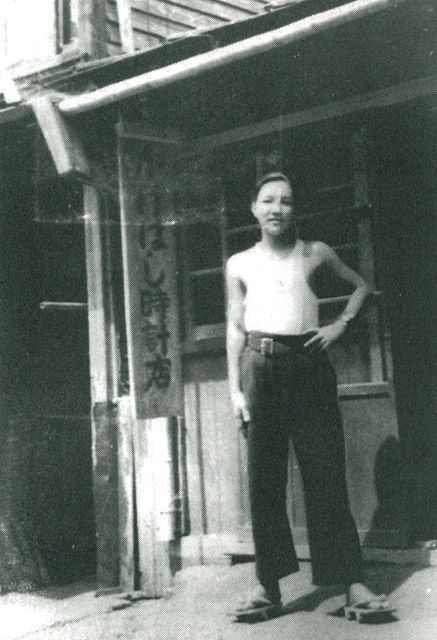
At 20, he planned to close his business and pursue university education, but contracted tuberculosis and was hospitalized for three years. As a test patient for the experimental drug Streptomycin, his health improved, allowing him to leave the hospital and begin his life’s work in electronic music.
Founding Ace Tone and Early Innovations
In 1955, Kakehashi began experimenting with monophonic electronic musical instruments and founded Ace Electronic Industries. Initially attempting to build his own Theremin, he found it difficult to play and shifted focus.
In 1960, Ace Electronic Industries became Ace Tone, producing several successful products. Kakehashi collaborated with Matsushita (now Panasonic) to design the National SX-601 organ. His main collaborator at National was Kenji Matsumoto, with whom he maintained a lifelong friendship.

International Exposure and the Birth of Roland
In 1964, Kakehashi attended his first NAMM show with the Ace Electronics R1 Rhythm Ace. Although he didn’t secure orders, he made valuable connections and learned about the latest electronic designs.

In 1971, he helped Hammond develop the Piper Organ, the world’s first single-manual organ with a rhythm accompaniment unit.

As Ace Tone grew, more investors joined, eventually leading to Kakehashi becoming a minority shareholder. Disagreeing with the new direction, he left and, in 1972, founded Roland Corporation with $100,000 in capital. Roland would go on to become a leader in electronic musical instruments.
Contribution to MIDI
Kakehashi’s vision extended beyond instruments. He recognized the need for a standard protocol to allow electronic instruments from different manufacturers to communicate. Collaborating with Dave Smith of Sequential Circuits, they introduced MIDI (Musical Instrument Digital Interface) in 1983, revolutionizing music production and performance.
Legacy
Ikutaro Kakehashi’s innovations, including the TR-808 drum machine and the development of MIDI, have left an indelible mark on music. He passed away in 2017, but his contributions continue to influence musicians and producers worldwide.
Further Reading
The Roland name is almost synonymous with music technology — there can’t be an SOS reader who has not made use of their instruments at some time. As founder Ikutaro Kakehashi approaches his 75th birthday, we begin a journey through the company’s extraordinary history…
This month, we see how Roland survived some tricky times at the start of the 1980s, and how founder Ikutaro Kakehashi ensured that they were well-placed to take advantage of technological developments over the following few years.
The History Of Roland: Part 3
Roland made their name with analogue synths and effects, but by the mid-1980s, they needed to go digital to remain competitive. It was a leap into the unknown for the company, but it ushered in a golden era…
Redefining Rhythm: A History of Roland Drums – Roland Articles
Explore ground-breaking Roland drums—starting from the early days and looking to the future with D-Flux, the 50th anniversary concept model.
Ikutaro Kakehashi | NAMM.org
Ikutaro Kakehashi, the founder of Roland Corporation, created more than a successful business with a host of important innovations in electronic musical instruments; he has also paid tribute throughout his career to those who first inspired him. Mr. Kakehashi was born in Japan and formed Ace Electronics in 1964 with the goal of improving the electronic organ, following up on the work of his heroes, Mr. Hammond and Mr. Leslie. With the expansion of electronics in the late 1960s, he formed the Roland Corporation, which soon became one of the leaders in the industry.
https://www.namm.org/library/oral-history/ikutaro-kakehashi
The life and times of Ikutaro Kakehashi, the Roland pioneer modern music owes everything to
It’s almost impossible to imagine what modern music would sound like had Ikutaro Kakehashi not been born in an Osaka hospital on February 7, 1930.
http://www.factmag.com/2017/04/02/ikutaro-kakehashi-life/
Roland Founder Ikutaro Kakehashi Has Died – Synthtopia
http://www.synthtopia.com/content/2017/04/01/roland-founder-ikutaro-kakehashi-has-died/
TR-808 Drum Machine Inventor Ikutaro Kakehashi Dies | HipHopDX
Founder of the Roland Corporation and inventor of the TR-808 drum machine Ikutaro Kakehashi passes away at 87.
Roland Corporation Founder Ikutaro Kakehashi dead at 87 | Fortune
He created the TR-808 drum machine and dozens of other musical mainstays.
https://fortune.com/2017/04/02/ikutaro-kakehashi-roland-obit
All images courtesy of MIDI.org. Used with permission for educational and historical purposes.