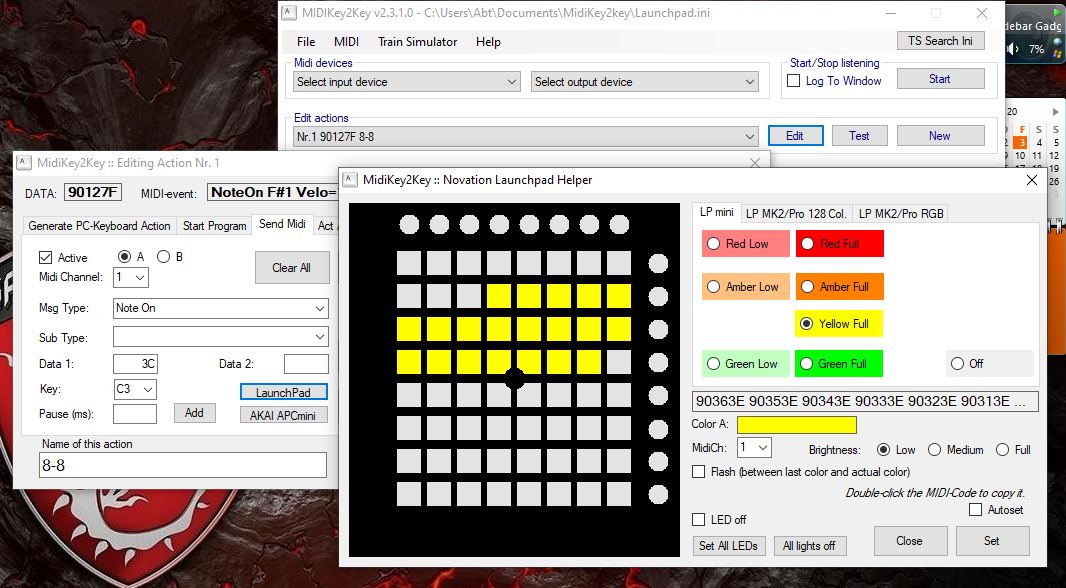Hey there!
I've got a particular "problem" I need some help with.
I have a piano with MIDI, and a good PC.
What i'd like is to convert the keys i press on the piano to "keystrokes".
For example, i press the middle C on my piano, and my pc (opened with notepad or something) types a Q.
But what i want isn't really "writing" but more like, it presses the Q on my keyboard, hence "keystrokes".
I'd very much like to know if such a thing is possible! If you need further elaboration please do ask!
Greetings,
TaurusFire
Hello Rico,
Not sure what you have in mind, as it - where are you going with this?
The music keyboard sends midi note numbers to the computer, that's what the computer ends up with. These do not relate to keys on the computer keyboard. But they Could, if you supply the data to link them.
I have written a prog - years ago - to do the reverse, i.e. I press keys on my computer keyboard and the prog converts these into midi note numbers and sends the data out. So the computer acted as a sort of synth. It worked, I used it for testing sounds and similar jobs. You want something the other way around.
You'll need a special prog to do the job, with a table of midi note numbers and keys. The table will need some organsiation, as there are more notes on the keyboard than there are keys on the computer, so you'll need to use shift and key, and maybe even Ctrl and key. Whatever is convenient.
You could do this diectly, as in you press a keyboard key and save a computer key code, or you could play the musical keyboard and save the midi data, and later use a prog to process the saved midi file and produce the computer keyboard data and save that. Depends on where you want to go from there?
And of course there's the questions about what other data you try to use, i.e. the CC (continuous controllers), patch changes, etc, and how you handle the notes on and off.
By all means explain further.
Geoff
Yes! I have found my solution in Bome's MIDI translator, this is exactly what i was looking for 🙂
Thanks!
There is a new very easy to use free but handsome software for that:
MidiKey2Key https://midikey2key.de
It has built-in LED-editors for some MIDI-controllers and ablities for controling games (specially Train-simulator), which makes it unique.
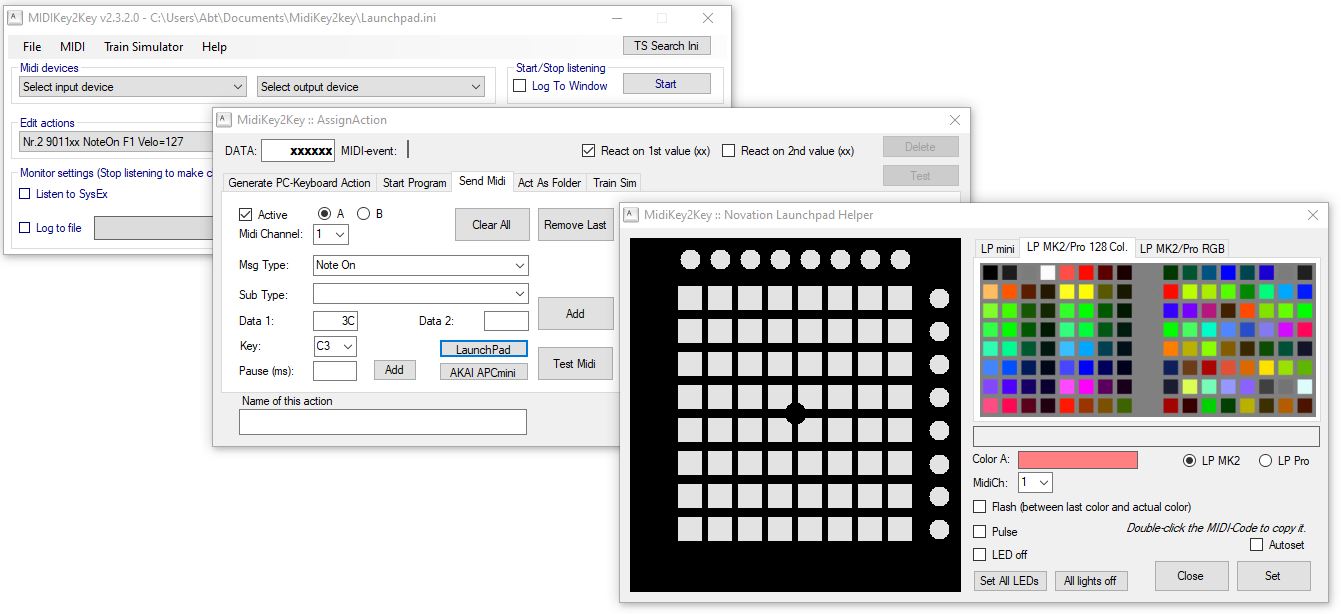
Discord user-community: https://discord.com/invite/MgTkrpw
I hope, You find this usefull.