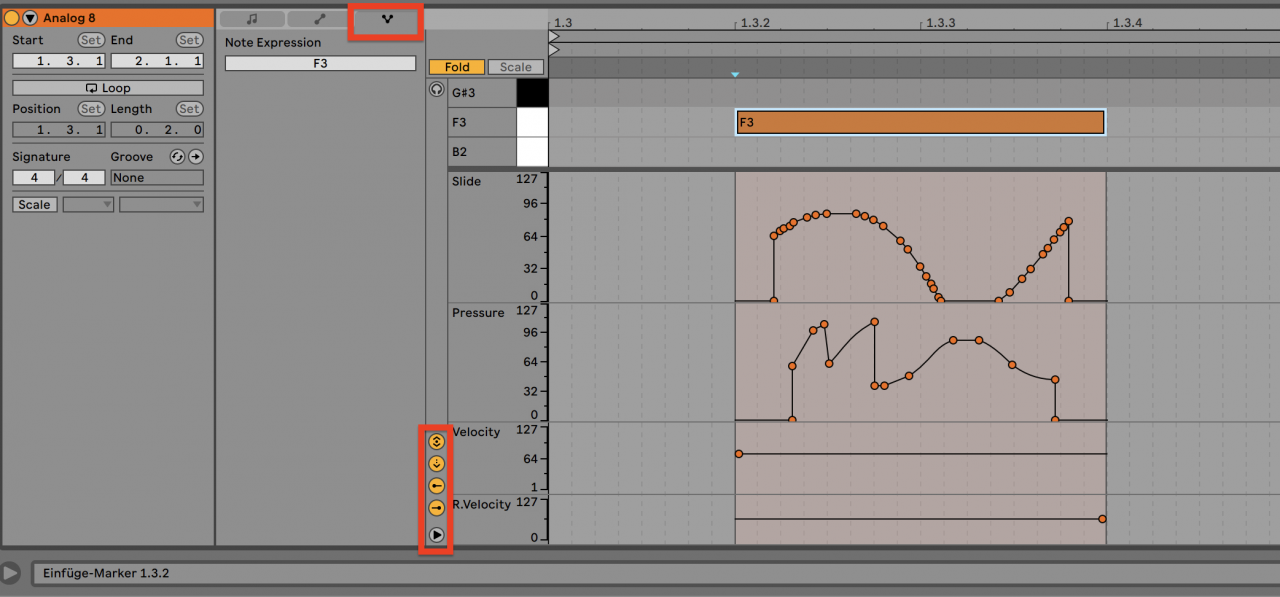New MPE Features In Ableton Live 11

Ableton 11 adds MPE support
The MPE specification was adopted by The MIDI Association at the 2018 Winter NAMM show.
MPE is designed for MIDI Devices that allow the performer to vary the pitch and timbre of individual notes while playing polyphonically. In many of these MIDI Devices, pitch is expressed by lateral motion on a continuous playing surface, while individual timbre changes are expressed by varying pressure, or moving fingers towards and away from the player.
MPE specifies the MIDI messages used for these three dimensions of control — regardless of how a particular controller physically expresses them — and defines how to configure Devices to send and receive this “multidimensional control data” for maximum interoperability.
MIDI Pitch Bend and Control Change messages are Channel Messages, meaning they affect all notes assigned to that Channel. To apply Channel Messages to individual notes, an MPE controller assigns each note its own Channel.
Ableton added MPE support to Ableton 11 giving Ableton users the ability to be more musically expressive.
What Is MPE?
MPE (MIDI Polyphonic Expression) allows you to control multiple instrument parameters simultaneously depending on how you press the notes on your MPE-capable MIDI controller.
With MPE you can change these individual values for every note in real-time:
- Pitch Bend (horizontal movement)
- Slide (vertical movement)
- Pressure
MPE MIDI messages are displayed once you record or draw a note, and you can edit them at any time.
Keyboards and other controllers are no longer limited to up/down motions and sometimes pressure. The MPE specification accommodates multiple performance gestures within a single note. How hard you strike a key or pad; how much you move your fingers side to side or up and down; how much pressure you apply after striking a key; how quickly or slowly you release from the surface: all of these gestures suddenly become musical with MPE. For example, instruments can translate side-to-side motion to provide vibrato like on an acoustic string instruments. A tiny amount of pressure on a key can “swell” the volume, or add brightness, to each part of a brass section.
With MPE you don’t just play a note—you play with a note. Because of this it is an artistic breakthrough as well as a technological one. It endows electronic instruments with greater potential for expressiveness.
by Craig Anderton, Author and MIDI Association President
Add more feeling to your music
Edit your recorded MPE MIDI Messages
- Select the MIDI clip and click the Note Expression tab in the Clip View Editor.
- You can view each parameter by clicking the Show/Hide lane buttons.
- Similar to editing automation, you can move breakpoints, copy/paste/delete them, mark them, or use the draw mode.
- Morph between chords and add bends by connecting the curve of a note with any subsequent note.
More details on using MPE in Ableton

What’s new in Live 11 | Ableton