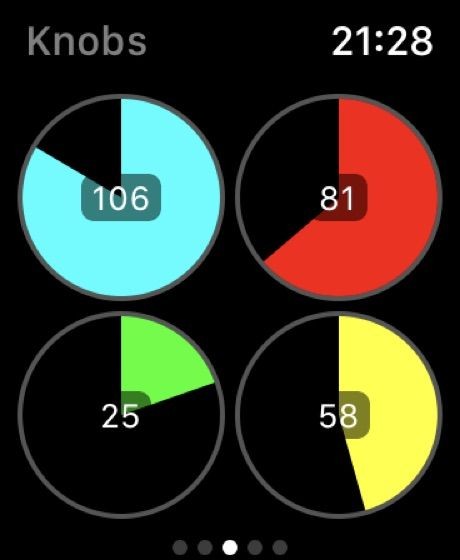MIDIWrist turns your Apple Watch (and soon Siri) into a MIDI Controller

Geert Bevins’ watch app lets you wear your MIDI controller on your wrist
Geert Bevin (who was one of the main people who developed MIDI Polyphonic Expression) recently released MIDIWrist. MIDIWrist truns your Apple Watch intoa MIDI controller.
Here is a pre-release demo using the Moog Model D iPhone app (Geert does a lot of work for Moog).
The Apple Watch has some real advantages as a MIDI controller because it provides haptic feedback (the use of touch to communicate with users).
MidiWrist turns your Apple Watch into a wireless MIDI controller.
The tactile feel of the digital crown combined with haptic feedback, gives you control over any MIDI synthesizer by touching your wrist, even when you’re not looking.
MidiWrist makes no sound on its own and requires an Apple Watch to function.
Any CoreMIDI application or device can be controlled by MidiWrist. This includes Virtual MIDI, Network MIDI, Bluetooth MIDI
and Physical MIDI Devices through a supported MIDI hardware interface.Features:
• Four knobs can be controlled with the digital crown
• Macro control over multiple synth parameters from the Digital Crown
• Remotely Play / Stop / Record / Rewind your DAW from your Watch
• Knobs can be controlled individually or simultaneously
• Knobs can be linked to
preserve their offsets• Four buttons can be toggled by tapping the Watch
• Buttons can either be stateful or momentary
• Program changes through the digital crown or by tapping the Watch
• Transport control over MIDI Machine Control (MMC) or Mackie Control Universal (MCU)
• Scrub transport with the digital crown
• Save / Undo / Toggle Cycle / Toggle Click through MCU
• XY pad with individual messages for each axis
• Optional haptic feedback for all Watch interactions
• Optional value display on the Watch
• Configurable colors for all knobs and buttons
• Configurable labels for knobs and buttons
• Configurable MIDI channels and CC numbers
• Hide the Watch pages that aren’t needed
• Save your configurations to preset for easy retrieval
• MIDI learn for easy controller configuration
• MIDI input to sync the state of the controllers with the controlled synths
• Advertise as a Bluetooth MIDI device
• Connect to other Bluetooth MIDI devices
• Monitor the last MIDI values on the iPhone
• Low latency and fast response
2
by Geert Bevin
SIRI voice control coming soon
Soon MIDIWrist will allow you to control SIRI bringing voice command control of MIDI to your DAW. We always find it amazing how MIDI adopts to the newest technologies to always stay relevent.
MIDIWrist Screenshots
MidiWrist on the App Store