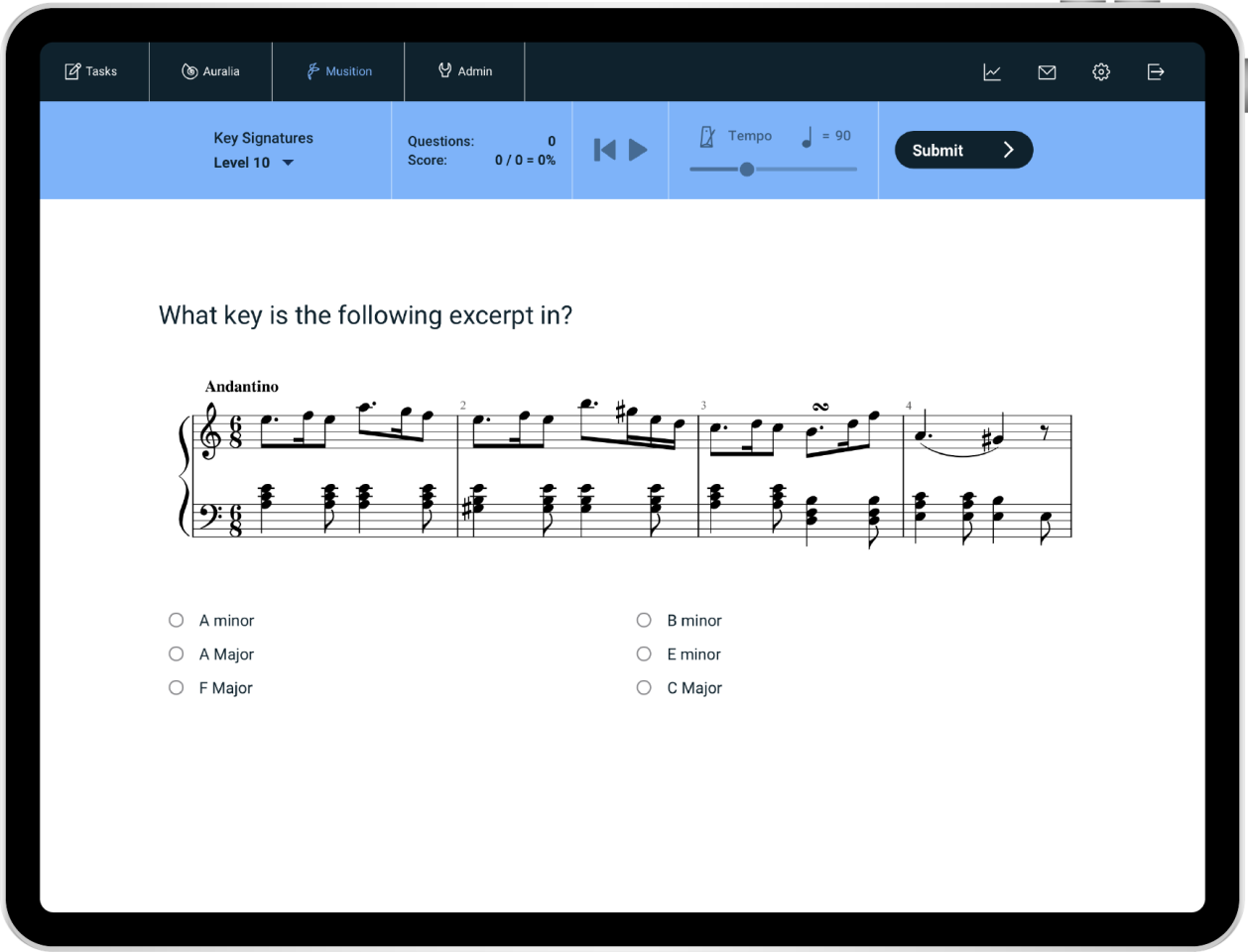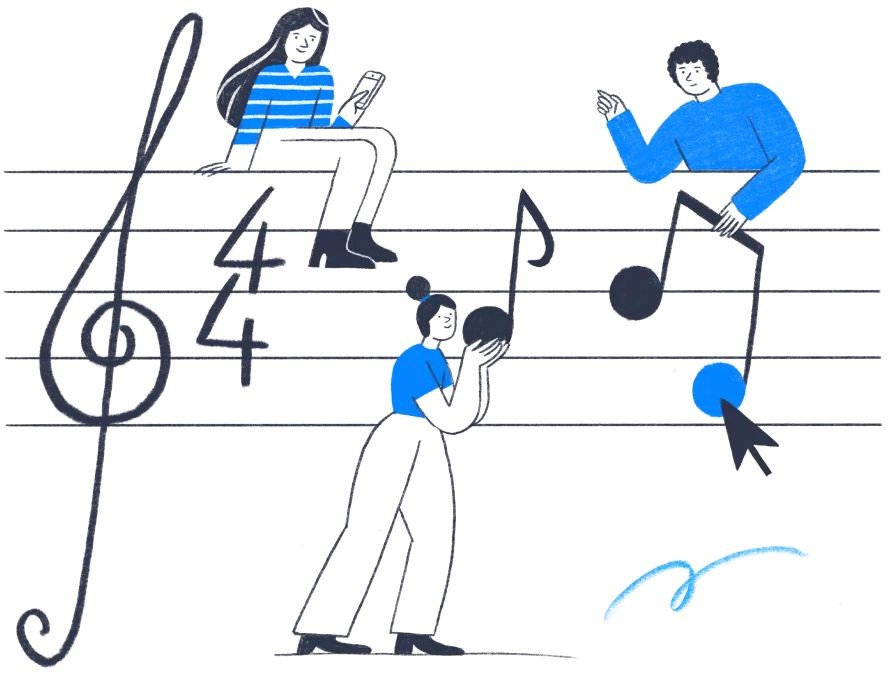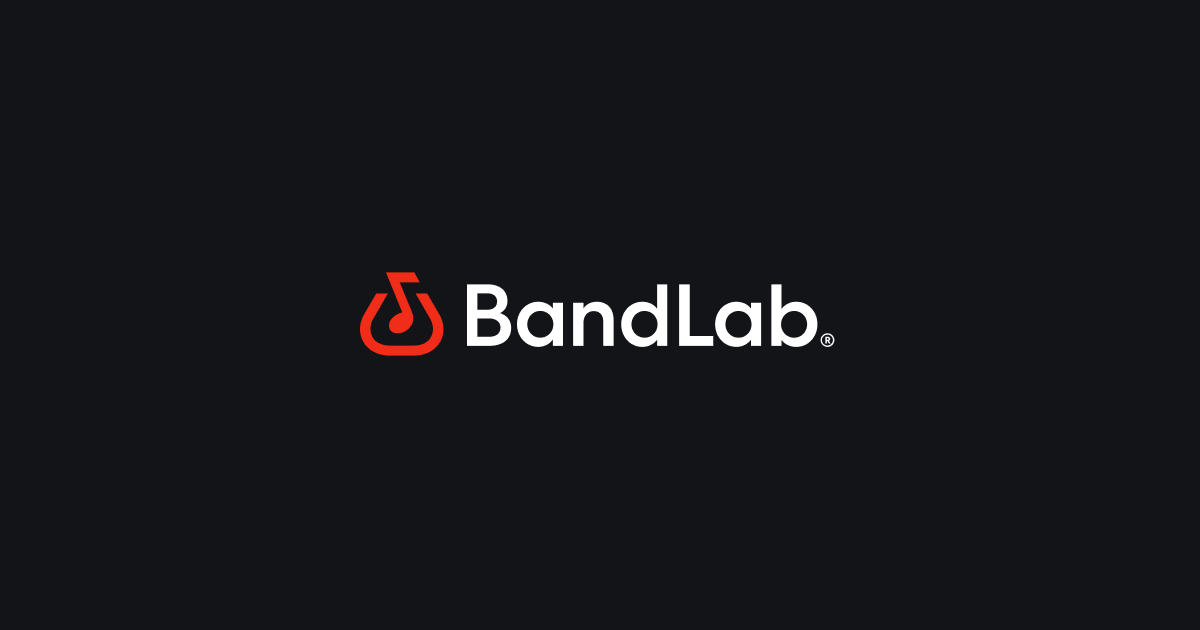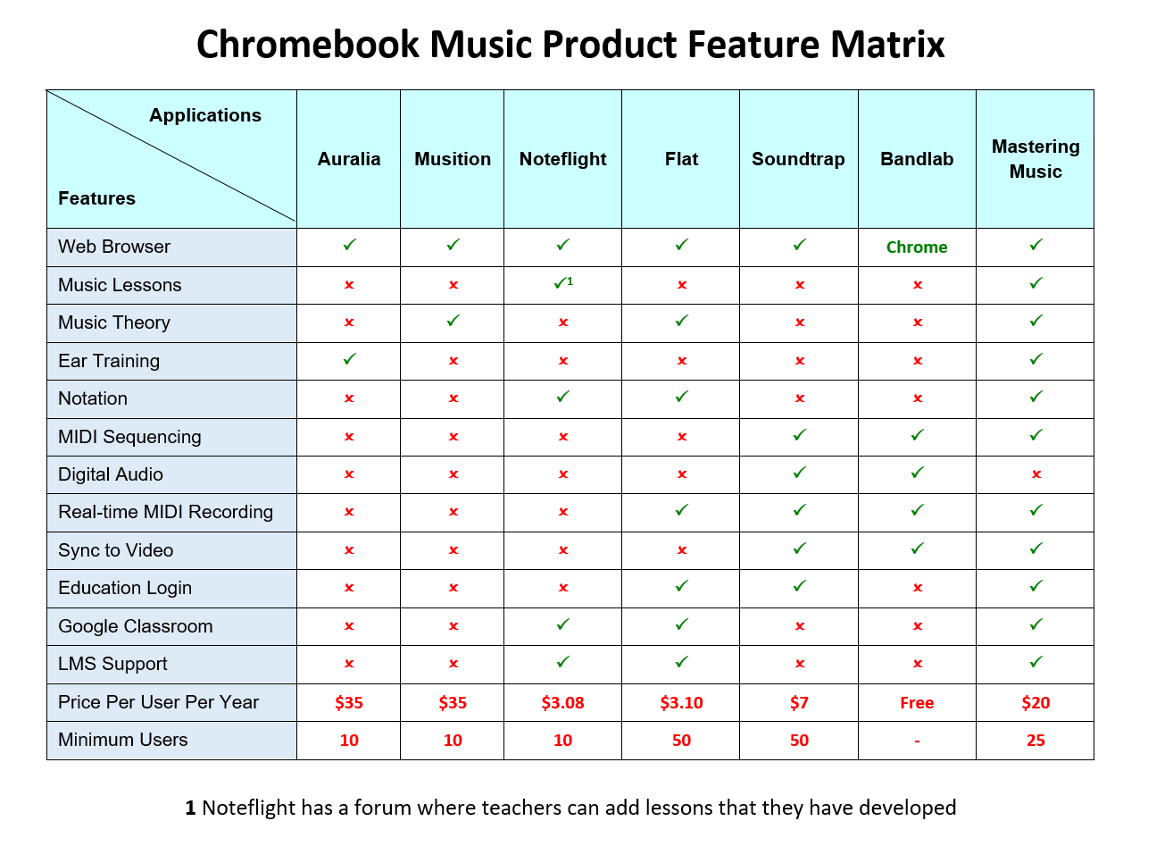MIDI – The Music Education Tool K-12 Can’t Live Without: New Benchmarks for Chromebooks

Musical Instrument Digital Interface (MIDI) is the technical standard for connecting electronic musical instruments and computers to record, edit, and playback music.Created in 1983 and 40 years later, it is still essential in music education because playing any keyboard note can generate:
- Notation
- Pitch
- Velocity
- Panning
- Vibrato
- Clock Signals
- Key Pressure
… and much more, plus hundreds of instruments and sounds; these MIDI messages act as instructions for the computer and music education software.
All this and a bag of chips:looping, randomizing, instant transposing, cut, copy, paste, drop and drag and more.
But it is Web MIDI, the World Wide Web Consortium (W3C) standard for MIDI on the Internet that has driven Chromebook adoption in the music education market.
The MIDI Association worked closely with W3C and MIDI Association member Google to get the standard adopted by W3C.
Chromebooks are a new type of computer designed to help you get things done faster and easier. They run ChromeOS, an operating system that has cloud storage, the best of Google built-in, and multiple layers of security.Enter your quote here…
by Google
Google Chromebooks and Web MIDI To The Rescue
Chromebooks flourished after the adoption on Web MIDI in 2015 as it answers urgent music education needs. Chromebook advanced rapidly in its first 10 years, under Acer Inc. and Samsung.Then Lenovo, Hewlett Packard and Google itself entered the market in 2013. It is forecasted that nearly 30 million Chromebooks will be shipped globally in 2022, more than double in 2019.
The education market has 40 million Chromebook users world-wide, a jump of 33 percent over last year. Currently, Google services 148 American school districts and there is a list of those districts here.
World-wide, Chromebook is well established educationally in the international market, notably in Australia, New Zealand and in the UK among other global markets. This is in part due to its excellent, strong security preferences.
Chromebooks are Cloud based which means there is no need to install music programs onto Chromebooks. There are manycreative web-based music programs for students that run from the Cloud. Hence, no problematic installs or technical support and since Chromebook’s tight security controls make installing apps more difficult, they are perfect for education because the school can control what websites the students can access. As a web-browser, Google Chrome is ideal for MIDI operations which is a blessing for Internet-driven Chromebooks. Students can store songs and all of their work and result in the cloud (Google Drive) for easy retrieval. The challenge is finding suitable web-based music programs so we have created a list.
Chromebooks Versus Traditional Notebooks
The main difference between Chromebooks and laptops is of course the operating system. While many laptops run on either the Mac OS or Windows operating system, Chromebook runs on the web-based Chrome OS, which is fully open-sourced Linux based and its simplicity produces attractive speed. Chrome OS also boasts a stronger security layer with minimal risk for security breaches, hacks, malware, viruses, and other malicious content.
Chromebooks aren’t for everyone, but they probably are well suited for the education market. Educators and students tend to prefer a Chromebook because, 1) light weight for backpack convenience, 2) lower price, 3) longer battery life without charging at school, and 4) better security since students can’t easily load virus-vulnerable programs and other technology issues.
While other laptops are typically more expensive than Chromebooks, they are typically more powerful along and offer more full featured DAW programs like Ableton, Bitwig, Cubase, Performer, and Logic.
The only real disadvantage with a Chromebook disadvantages is that unless you are connected to the Internet, there is not that much you can do with them.
If you are a music educator you should consider Chromebooks are worth the investment, depending on the students needs. Chromebook can now meet a wide variety of computing needs, and a good Chromebook OS laptop or two-in-one can advantages in an educational setting.
Watch this presentation entitled “Are Chromebooks Worth It In 2022?”
Google Classroom
Google Classroom is an all-in-one place for teaching and learning. This secure, easy-to-use tool helps educators manage, measure, and enrich learning experiences.Google Classroom is a free, blended learning platform developed by Google for educational institutions that aim to simplify creating, distributing, and grading assignments. The primary purpose of Google Classroom is to streamline the process of sharing files between teachers and students. For example, you can:Switch from class to assignment to student in just a few clicks\
Track student progress in your gradebook and export scores to your school’s student information system (SIS)
Keep grading consistent and transparent with rubrics displayed alongside student work
Store frequently used phrases in a customizable comment bank
Prepare and schedule tasks, assignments, and quizzes across multiple classes
Mastering Music
Mastering Music at https://masteringmusic.online is a complete, pure music suite offering integrated instruction with performance, MIDI and digital sequencing, music theory, ear training and film scoring.The magic of this program is its extremely user-friendly interface for the classroom and for home creativity.
Here is a convenient list of Mastering Music Online features:
- Works on all devices including PCs, Macs, Chromebooks, tablets and iPads
- Provides 400+ self-paced, step-by-step tutorial lessons for personalized learning mapped to the curriculum
- K-12 Lessons categorized by year level and activity type (performing, composing, publishing and musicianship (aural + theory)
- Easy-to-use instruction and video help in all lessons with the correct editor and tools loaded ready for immediate use to focus students on the lesson content rather than the technology
- All song lessons have attached rubrics to guide teachers on marking criteria
- Schools and educators can easily login using their Google or Microsoft Education Accounts Stores songs and results in the cloud (Google or One Drive) for easy retrieval
- Use Google Classroom or interface directly with other LMS to easily deploy lessons
- Teacher admin functions for account, custom lesson plans, classes and monitoring student results
- Contains a full MIDI sequencer for composing, arranging, mixing and notation for playing and printing stand-alone or inside lessons
- Record real-time compositions from a connected MIDI keyboard and sync to YouTube videos using drag/drop functionality.
A new music teacher tells the story of how she assigned the students to download another music software to their laptops to complete an exercise to discover that the students were all using Chromebooks and couldn’t install the app. They are now using Mastering Music Online because it works so well on their Chromebooks at home or in class.
The folks at Mastering Music are looking to offer a free one-year subscription to some Google school districts using 1:1 Chromebooks to trial Mastering Music Online and to provide them with feedback.
Auralia
Auralia® is the most comprehensive ear training software available. It has 59 topics and endless customization.Each of the 59 topics has carefully graded levels, allowing you to easily use Auralia® with beginner through advanced students. The integrated course of lessons provides ideal preparation for each topic.All the fundamentals of pitch, rhythm, intervals, chords, scales and tuning are covered and progress through cadences, dictation, harmony, jazz progressions and melodic transcription.
Sophisticated tracking allows you to easily monitor and assess students. You’ll set tasks and assignments, and run exams with high quality content that your students will love.Check it out at https://www.risingsoftware.com/.
When my daughter was a freshmen college performance major, she called me with distressing problem that she was failing first semester ear training. Fortunately, she had access to Auralia and she earned an A grade. The product worked as advertised.
People like Auralia’s clean, elegant interface, designed to keep students focused on an essential ear training task.
Musition
Musition at https://www.risingsoftware.com/musition is a music education music theory software program. Even if you play by ear, music theory can build understanding of what other musicians are playing and increase your awareness of their melodic, rhythmic and harmonic language. Regardless of your preferred style, classical, jazz or contemporary, Musition’s music theory topics make you a better musician.
I suggest you view by its content topics to better understand its curriculum goals at https://www.risingsoftware.com/musition/topics/.
Noteflight
Noteflight at https://www.noteflight.com/ took flight in 2008 as an online music writing application to create, view, print and hear professional quality music notation right in your web browser. Noteflight is an international product with over 7 million users world-wide because it serves individual music-makers and music educators at all levels with its family of products.Its playback sound choices are excellent with a good variety of authentic sounding soft synth palettes, plus playback can be straight or swing. This powerful notation program has a fantastic well-organized manual at https://www.noteflight.com/guide#mixInstruments to further exhibit its robust notation capabilities. It offers live recording options as well as transcribing a MIDI performance with impressive importing and exporting options.
Noteflight integrates well with Google Classroom to create a seamless experience for students and teachers. It is a robust notation program that is very popular world-wide with a variety of different timbres available for customized playback.Noteflight for Teachers platform, you and your students get access to features from the premium Noteflight Crescendo membership. This allows students to create an unlimited number of pieces with up to 50 instruments.
Noteflight also provides a marketplace to purchase and sell music all as digital Noteflight notation files. It also offers three different plans for purchase at https://www.noteflight.com/plans.
Flat
Flat at https://flat.io/ is a collaborative music notation platform for new composers and professionals alike. Uniquely, you can compose and write music with others.It has a great feature when you lose the Internet, your work will be reinstated whenever you reconnect.For MIDI composition, you use your MIDI device to input notes and chords with easy transposition and adapt a score to your instrument or register in a few clicks with MusicXML/MIDI Files, you can easily move in and out of other software products.
Flat offers Advanced Layout Customization to change the density and the style of your musical content.
Soundtrap
Soundtrap owned by Spotify at https://www.soundtrap.com/ is a free premium online cross-platform digital audio workstation (DAW) for browsers to create music or podcasts. This DAW is operated by Soundtrap AB, which Spotify bought in November 2017. Soundtrap is offered in English, Spanish, French, German, and Swedish. The Soundtrap DAWincludes inputs for external instruments, an instrument player, a way to input and export MIDI files, collaboration features, Patterns BeatMaker and a built-in autotune provided by Antares Audio Technologies. You’ll have fun creating with its extensive collection of beats, loops and instruments. Soundtrap’s modern DAWs has a central interface that allows a user to alter and mix multiple recordings and tracks into a final production including music, songs, speech, radio, television, soundtracks, podcasts, sound effects.
Bandlab
BandLab is a dynamic DAW for recording, mixing and collaborating your music projects from start to finish with its “Best-In-Class” award from SBO magazine, [JK1] 100% free Mix Editor. Today’s high school music teachers are very fortunate to have at their fingertips this cutting-edge.The MIDI-driven BANDLAB for EDUCATION is a wonderful music production-education tool to help music educators to meet and exceed standards.It is ideal for and exciting discovery learning and makes differentiated instruction much easier. And it is especially well designed for distance learning needs.Public and private students love the flexibility of creative options BandLab offers.
Band Lab for Education is designed to make life easier for the teacher and a lot more fun and innovative for students. To support this purpose their website is loaded with good information and enticing features.
Perhaps the best news is Band Lab for Education is available to educators via a free subscription at https://edu.bandlab.com. Currently, it can be used on all PCs (using the Chrome and Edge browsers) and an iOS version for mobile devices.This is the most user–friendly and industry–friendly music creating teaching tool on the market because Band Lab for Education is built to integrate with other services, music educators often use it to complement their existing suite of tools.
Band Lab for Education allows a win–win atmosphere for teachers and students, creating true ownership of music skills, pride of achievement and life-long lovers of music.You can take a closer look at:
https://www.midi.org/midi-articles/bandlab-breaks-the-music-education-midi-sound-barrier.
Wrap Up
Chromebook is a good fit on the economic and creative horizon of music education.Full MIDI compatibility and seamless Cloud connectivity simplifies teaching and learning for engaging creativity.I hope this inspires K-12 music educators to take a fresh look at this innovative music technology.