Cubasis 2.6 adds new MIDI features/Roli Blocks integration

Cubasis 2.6 Overview
Synonymous with ease of use, Cubasis 2 is a powerful and fully featured iOS-based music production system that pushes the creative envelope. Whether you’re capturing simple ideas or musical masterpieces, Cubasis comes with outstanding, touch-optimized tools for recording, editing, mixing and sharing your music with the world right away. With its second iteration, Cubasis boasts many additions such as real-time time-stretching and pitch-shifting, a studio-grade channel strip, pro- sounding effects, massive instrument refills, a refreshed MIDI Editor and many other great features. Put your hands on three onboard instruments, numerous loops and instrument
But what’s really interesting is how many new MIDI features Cubasis 2.6 has.
New features in Cubasis 2.6
Audio Unit full-screen support*
Tweak sounds and parameters with utmost accuracy, using Cubasis’ super-sized full-screen support for Audio Unit instruments and effects plug-ins. Enjoy maximum productivity, creativity and flexibility, switching between the available screen sizes at lightning speed with only a few taps.
ROLI NOISE Seaboard and Drum Grid visualizer support*
Experience a new approach to making music, using ROLI’s free downloadable NOISE app within Cubasis. Create inspiring drum and melody parts through intuitive gestures, using the unique Seaboard and Drum Grid visualizers, now directly accessible via Cubasis’ Audio Unit full-screen mode.
MIDI CC support for compatible Audio Unit effect plug-ins*
Easily remote control your favorite compatible Audio Unit effect plug-ins via external controllers. No matter if you’re moving effect knobs via MIDI Learn or switching presets via program change — if your Audio Unit effects plug-in supports it, it can be done in Cubasis with great ease.
*Requires iOS 11
Check out what you can do with Cubasis 2.6 and Roli.
Here is an in-depth tutorial on Cubasis and Roli Blocks
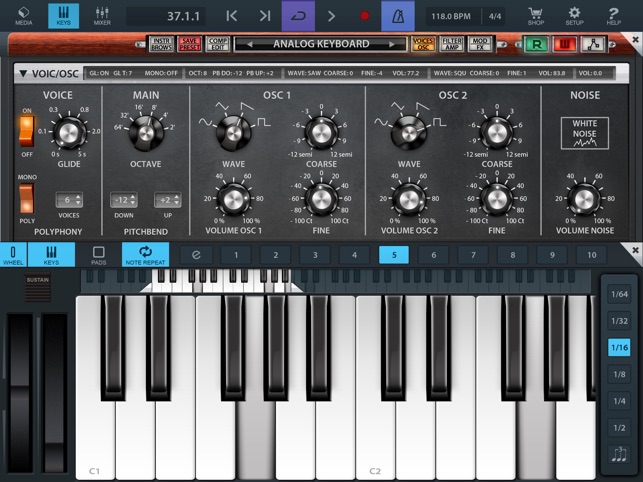
Cubasis 2 on the App Store

Start | Steinberg