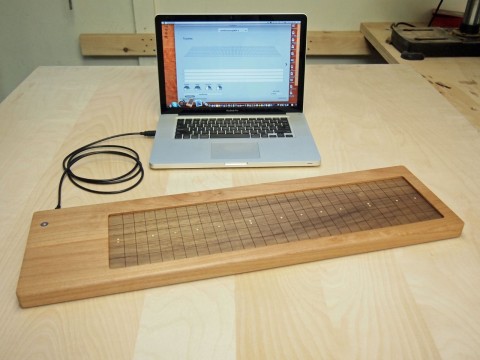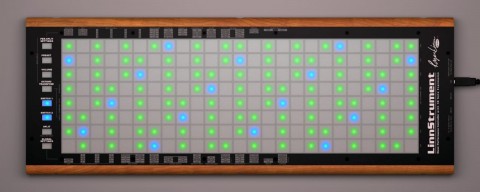Alternative Controllers: Part 4 from The Synthesizer by Mark Vail
Touch Controllers (continued)
Another beautiful and powerful touch controller, this one featuring 150 rectangular walnut keys arranged in a five-row by 30-column matrix laid within a 29″ by 8″ by 1-1/4″ block of Washington alder and weighing 4.6 pounds, is the Madrona Labs Soundplane Model A (http://madronalabs.com). Each key senses velocity, position, and pressure and the controller, which has a USB jack for direct connection to a computer, scans the playing surface with high bandwidth at a rate of 975 samples per second for precise control. Separate modes allow the Soundplane to sense individual key activity or the entire surface as a continuous controller. The Soundplane comes with Mac software that converts performance data into MIDI and OSC, Madrona’s Aalto patchable softsynth, and Max/MSP objects. Software for Windows and Linux are in the works.
Other than its high-speed pressure sensor, high-bandwidth DSP computer, and related electronic hardware, Madrona Lab’s Soundplane Model A USB controller — shown here connected to a MacBook Pro running calibration software — is made of wood to give it the feel of an acoustic instrument. (courtesy of Madrona Labs)
Drum-machine pioneer Roger Linn’s LinnStrument is a pressure-sensitive, multi-touch MIDI/USB controller that he intends as an expressive alternative to a typical MIDI keyboard controller (http://www.rogerlinndesign.com/linnstrument.html). LinnStrument’s surface detects the movement of individual fingers polyphonically in three dimensions, left to right, forward and backward, and pressure. Roger contends that learning to play LinnStrument with its sensitive three-dimensional tracking will allow you to replace envelope generators and LFOs with manual control for expressive vibrato, tremolo, pitch bends, timbral variations, and other musical gestures. You can play LinnStrument either as a tabletop unit or using a strap to play it like it’s a guitar. For complete wireless control, Roger recommends Airpower3 from Starr Labs (http://www.starrlabs.com/product/airpower3). He says many LinnStrument users play specially crafted patches for MainStage in Apple Logic Pro.
Enter your text here …
Roger Linn’s LinnStrument MIDI/USB controller independently tracks movements of numerous fingers on its surface in three dimensions: pressure, left-right, and forward-backward. These motions are typically assigned to control volume, pitch, and timbre, respectively, providing expressive manipulation for each note independently. (permission to copy freely granted by Roger Linn Design)
Prepared to reveal the MIDI controller magic inherent in his Linnstrument on the first day of Winter NAMM 2016, here’s Roger Linn. (Mark Vail)
Front-panel buttons allow you to change sounds, transpose by octaves, vary the output volume, and more, and there are two assignable ¼” pedal inputs. The LinnStrument requires a Mac or Windows computer to generate sounds, connecting to either platform via USB. It comes with sound-generating software that will also generate MIDI data and OSC messages and allow you to customize the LinnStruments organization of virtual keys, configure custom scales, create a virtual pitchbend ribbon, and assign a space that you can rhythmically touch to retrigger guitar strums or arpeggiate notes in a chord.
In October 2015, Symbolic Sound announced plug-and-play support for LinnStrument in Kyma 7 (http://kyma.symbolicsound.com/latest-press-releases/kyma-7-support-for-linnstrument-and-mpe), which combines the patchability of modular synthesizers and state-of-the-art synthesis, sound-design, DSP, and composition software running on a dedicated, multiprocessor computer platform. Kyma is an environment in which you graphically patch together virtual synthesis and processing modules to create sounds and compose music.
Another flexible USB pad controller comes in the form of the QuNeo from Keith McMillen Instruments (http://www.keithmcmillen.com/products/quneo). Equal in size to the original Apple iPad, the QuNeo has a controller surface covered with a variety of sensors, each illuminated with an LED capable of glowing in 251 different colors. There are 16 square trigger pads capable of sensing 127 velocity levels along with pressure and location on an X/Y axis. Two rotary sensors measure the angle and pressure of touch. Nine touch-sensitive ribbons function like sliders for controlling fader levels or effects parameters, and each is lit with multiple LEDs to make them work as level meters. Seventeen pressure-sensitive buttons that serve as switches are intelligently located around the other surface controllers. You can program all of the QuNeo’s controllers to respond according to your needs, and it comes with presets, templates, and scripts for applications including Ableton Live, Serato Scratch Live, Native Instruments Traktor and Battery, Apple Logic Pro, and Propellerhead Reason. Add the Rogue, which attaches to the QuNeo’s underside, and you now have a wireless controller with a 60-meter range. It also powers the QuNeo for six to eight hours of continuous operation.
The QuNeo from Keith McMillen Instrument measures a mere 9.45″ across by 7.28″ deep by 0.39″ high and weighs only 14 ounces. (Tom Ferguson, courtesy of Keith McMillen Instruments)
For those interested in a controller with pads arranged in the traditional keyboard configuration, Keith McMillen Instruments introduced the QuNexus in 2013 (http://www.keithmcmillen.com/products/qunexus). The affordable, small-footprint QuNexus, measuring 10″ by 3.5″ by 0.5″ and weighing less than a pound, provides two octaves of illuminated, pad-like keys that respond to velocity, pressure, and finger location, plus octave up/down buttons and a pitch-bender button. On-board connectors include micro USB for power and communication, analog gate and CV outputs, a pedal/CV input, and a multi-pin connection for the optional MIDI Expander, which provides standard 5-pin MIDI in and out jacks and also works with QuNeo and other Keith McMillen Instruments products.
QuNexus, from Keith McMillen Instruments, can function as a USB and analog-output controller, as well as a controller for MIDI hardware units with the addition of KMI’s MIDI Expander. (courtesy of Keith McMillen Instruments)
The 2010 release of Apple’s iPad, its popularity, and certain iOS applications may have resulted in the JazzMutant Lemur being discontinued. Lemur is a programmable, multi-touch, touch-screen device with multi-tasking capabilities and a gorgeous display, and it complies with the OSC networking protocol. It works really well with Ableton Live, Symbolic Sound’s Kyma, Native Instruments Reaktor, Cycling ’74 Max/MSP, SuperCollider, and many other applications. Fortunately, Liine introduced an iOS version of Lemur for the iPad in late 2011.
Although it’s been discontinued, the JazzMutant Lemur introduced touch-screen capabilities similar to those later provided by the Apple iPad. (courtesy of Stantum Technologies)
A screenshot from the JazzMutant Lemur. (screenshot courtesy of Stantum Technologies)
Within the multitude of alternative controllers developed over the years, one of the more deceptively simple but potent for creating step sequences (among many activities, including lighting control, gaming, and whatever task you want to create via open-source software) is the Monome (http://monome.org). It’s a tabletop box that typically has a grid of 64 or more backlit silicone-rubber buttons — “keypads” in Monome-speak — and a USB port for connection to a computer. Brian Crabtree made the original prototype in 2001 as a controller for Cycling ’74’s Max/MSP (https://cycling74.com). He teamed with his wife Kelli Cain a year later to begin production of Monomes, including models with 128, 256, and 512 keypads and one containing an accelerometer for motion detection.
Synthesist/composer Gary Chang demonstrates a 16-by-16 Monome. (Mark Vail)
A variety of Monome clones has also appeared, sometimes fortified with continuous controllers such as LED-encircled rotary encoders that also serve as pushbuttons. Some were specifically designed for Ableton Live (https://www.ableton.com). For example, Livid Instruments offers a lineup that currently includes the Base II (http://lividinstruments.com/products/base). In 2008, Yamaha introduced the Tenori-On, which combines a Monome-like matrix of light-flashing buttons with built-in sound generation, sampling, and transmission of MIDI data for controlling external gear. There’s now an iOS version for iPad, iPhone, and iPod Touch called the TNR-i.
Not only has Ableton encouraged other companies to design Live controllers with similarities to the Monome, but they’ve even collaborated with two manufacturers to design and make them. Novation’s Launchpad series includes the original, Mini, and Pro versions (http://us.novationmusic.com/launch). Each has a mullti-function, backlit 64-keypad grid, various combinations of assignable and fixed-function buttons, and a USB jack for power and class-compliant operation.
The second manufacturer is Akai (http://www.akaipro.com/category/ableton-controllers), which has developed numerous Live-focused controllers, most with a grid of buttons, some with sliders, some with knobs, and one with a two-octave mini keyboard. The two original controllers were the APC20 and APC40, both of which are still in production. Measuring 11.61″ by 13.11″ by 2.24″ and weighing 3.8 pounds, the APC20 is slightly bigger and heavier than the Launchpad. While the latter has a bigger grid — eight rows by eight columns to the APC20’s five rows and eight columns — the APC20 includes nine faders, one for each column plus a master level fader, along with a Cue Level knob and significantly more function buttons. The APC40 offers a five-by-eight grid of backlit keypads alongside gobs of knobs, buttons, sliders, and a DJ-style fader. It measures 16.88″ by 13.13″ by 2.62″ and weighs 5.8 pounds.
An Akai APC40 controller connected to an Apple MacBook Pro running Ableton Live software in Gary Chang’s studio. (Mark Vail)
Numerous other controllers have emerged for Ableton Live, including the new-as-of-2015 Push 2 from that company itself. Ableton’s Push 2 (https://www.ableton.com/en/push) is a table-top unit measuring 14.88″ x 11.96″ x 1.65″ and measuring 6 pounds. Not only does the Push 2 have 64 backlit, multi-colored silicone trigger pads, but it also sports dozens of backlit control buttons, eight assignable encoder knobs, a 6.6″ ribbon controller striped with 31 location LEDs, and a beautiful hi-res RGB display for — among many functions — in-the-machine sample editing and complete control of Live running on a Mac or PC. Ableton is marketing Push 2 as an outstanding controller for “hands-on creation of melody and harmony, beats, and song structure.”
Abundantly clad with multicolored backlit pads, fixed and multifunction buttons, rotary encoders, and a striking high-resolution display, Ableton’s Push 2 may be the most comprehensive control surface for that company’s popular Live music performance and composition software. (courtesy of Ableton AG)
Here’s a link to the final article in the Alternative Controllers chapter from The Synthesizer by Mark Vail.