A curated list of MIDI DIY projects on Instructables
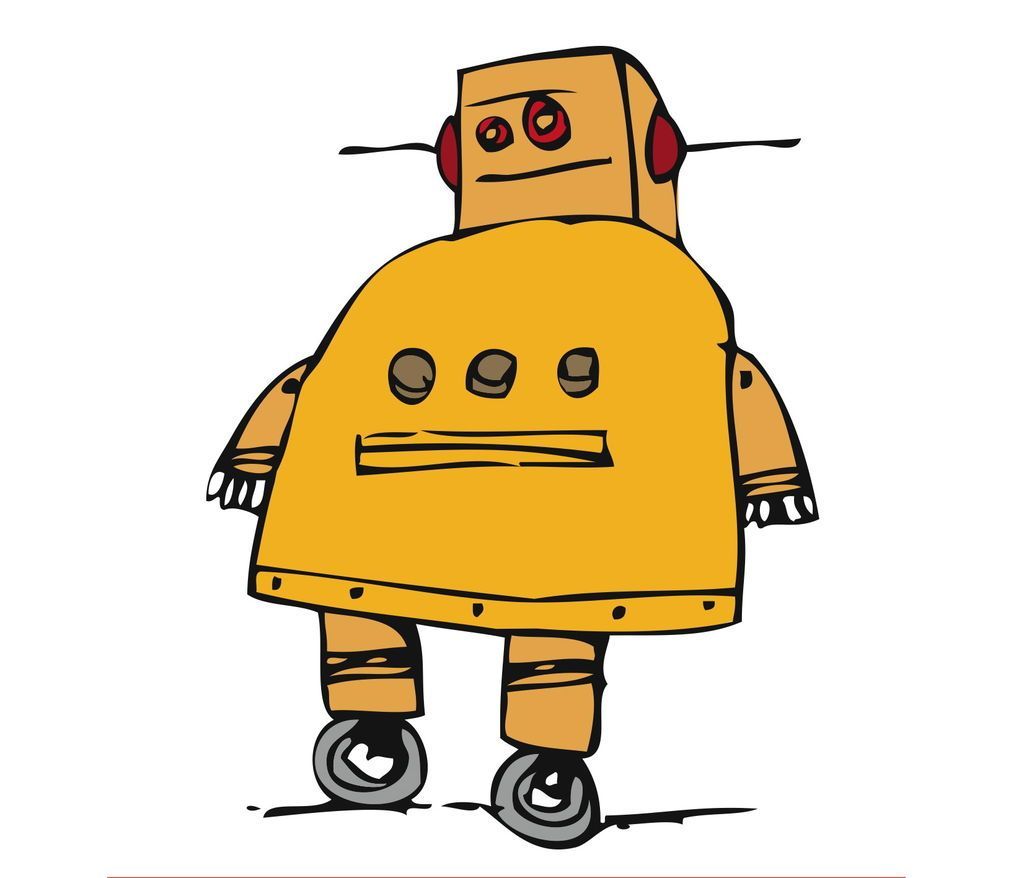
Instructables is a site which hosts DIY projects and is a platform for people to share what they make through words, photos, video and files. We have gone through the many MIDI DIY projects and picked our some of our favorite projects. To see all the MIDI projects that are available on the site, just click here.

What is MIDI?
MIDI (Musical Instrument Digital Interface) is a protocol developed in the 1980’s which allows electronic instruments and other digital musical tools to communicate with each other. The advantages of MIDI include: compact -an entire song can be stored within a few hundred MIDI messages (compared to audio data which is sampled thousands of times a second) easy to modify/manipulate notes -change pitch, duration, and other parameters without having to rerecord change instruments -remember, MIDI only describes which notes to play, you can send these notes to any instrument to change the overall sound …

Intro to MaxMSP
MaxMSP is a visual programming language that helps you build complex, interactive programs without any prior experience writing code. MaxMSP is especially useful for building audio, MIDI, video, and graphics applications where user interaction is needed. This Instructable is part of a 3-part workshop I’m running at Women’s Audio Mission, it’s part one of three Instructables that I’ll be publishing over the course of the next week. (Part 2 – intermediate MaxMSP) (Part 3 – getting Max to talk to hardware) MaxMSP is split into several parts – Max handles discrete operations and MIDI, this is the easiest place to start getting familiar with the tool. MSPdeals with signal processing and audio. ;And Jitter is for graphics rendering and video manipulation. This course will cover Max and MSP. Here are some examples of awesome things you can do with Max.

Intermediate MaxMSP
This Instructable is a continuation of Intro to MaxMSP, a three part workshop I’m teaching at Women’s Audio Mission here in San Francisco.This Instructable build upon the topics discussed in Intro to MaxMSP and introduces some ways to work with audio in Max. Part 3 of the workshop focuses on how to get Max to talk to hardware.; First off, here are some examples of the types of things you can do with audio in Max: Fornant synthesis – using filters to recreate human vocal sounds Audio to MIDI, Granular Synthesis- cutting up a sample into tiny grains and pieces the grains together to make new sounds

Draw MIDI
Draw your own musical keyboard with pencil on paper, using Arduino and capacitance sensing. Here is a demo and explanation of a finished project: More on this project (and paper circuits in general) can be seen here at the Science of Music blog.

Laser Midi Controller – (Laser Triggered Midi Keyboard)
Project goal:Construct a laser triggered midi controller, using standard electric components and a recycled midi keyboard.
;Step 1.Find a recycled midi keyboard / controller.
Step 2.Construct a laser triggered switch.
Step 3.Connect midi device, measure components (shorts), and test device.
You can now play instruments, beats, loops and samples by interrupting the laser.- have fun
;Step 1.Find a recycled midi keyboard / controller.
Step 2.Construct a laser triggered switch.
Step 3.Connect midi device, measure components (shorts), and test device.
You can now play instruments, beats, loops and samples by interrupting the laser.- have fun

Arduino MIDI Controller
A MIDI controller is any piece of equipment that generates and transmits MIDI data to MIDI-enabled devices. In short, if you have buttons on your MIDI controller, you can program those buttons to any sound you want through musical software (ex.: Ableton, Garage Band, etc.). You can also program potentiometers to control effects, volumes, etc..This instructable will show you how to create your own MIDI Controller using Arduino. With a MIDI controller, you are rarely limited with what you can do. There is endless possibilities and endless fun.

Musical Melodyian MIDI Robot
Greetings Earth! This Instructable will show you how to build your very own Melodyian – an Arduino-based, 3D-printable robot that can move around, light up, and make music! It’s also a MIDI robot, and can be wirelessly controlled via MIDI over Bluetooth.This robot is part of a larger transmedia production called The Musical Melodyians. The Melodyians are musical aliens who eat music and travel through space to save the universe’s musics. Visit our webular portal to watch videos featuring these Melodyian robots, listen to Melodyian music, read our graphic novel, and more! NOTE: This project is suited for makers with at least an intermediate amount of experience with Arduinos, soldering, general electronics, and at least a basic familiarity with MIDI.

Flame Controlled MIDI Controller
One huge issue in the world of digital music production is keeping that analog warmth (that resonated from reel-to-reel systems and tubes) in modern day digital music. Many swear that analog systems have a sound that can never be replicated by bits, and hope is lost for digital music to match that analog quality. Virtual Studio Technologies (VSTs) have tried to replicate the authentic analog sound, but they (being entirely digital) cannot give you the true sound. In this instructable, I’ll share with you how we can bridge the gap between digital and analog music production by creating a Flame Controlled MIDI Controller using an Arduino micro-controller.Fire is awesome. Flames sway, crackle, and waver which makes them a perfect medium to capture a room’s atmosphere, and ultimately to create a great analog signal. These characteristics are optimal because even when the signal is converted into digital MIDI signals, it will …

Sugarcube MIDI Controller
This project is a portable, Arduino-powered, grid-based MIDI controller that boots up into a variety of apps to do lots of things with sound. It has 16 backlit buttons, used as both inputs and outputs to give the controller some visual feedback. 2 potentiometers give analog control, depending on the app the pots are assigned to tempo, MIDI velocity, pitch, and scrolling (making the avaible grid space larger than 4×4). An x/y accelerometer and an x/y gyroscope add some playful, gestural control to the device; most of the apps implement a “shake to erase” control and several respond to tilt in various ways. It boots up into 7 different apps (described below), though it has the potential to boot up into 16 total. This device is primarily a MIDI controller, but I’ve also written an app that allows you to pull the button and analog data into MaxMSP and to …

13 Note MIDI Laser Harp
The laser harp is an electronic instrument that is played by blocking laser beams. Several laser beams are produced, and a note is played when one of the beams is blocked by the player, similar to plucking a stick on a real harp. The device must therefore produce a laser beam for each note and also have a sensor for determining when a beam is blocked.I constructed a MIDI laser harp controlled with an Arduino for Spectra, an optics group at Washington University in Saint Louis. This instructable goes over the commercial parts used, design of electronics, mounting parts that were 3D printed, and the frame. This project is also listed on my website with other projects

Build MIDI Bass Pedals for About $150
MIDI bass pedals, similar to pedals organists use to play bass notes, but instead used to play a MIDI synthesizer or sound module, have been popular for the last few decades. In addition to keyboard players, many electric bass players, such as Geddy Lee of Rush, have used them to expand the palette of bass sounds they use. But they can be quite expensive.These were my main costs for building a set of bass pedals:$35 Bass pedals from a Conn organ bought on eBay$35 Shipping for the bass pedals$44 Arduino Mega 2650 R3 controller board$20 Sparkfun MIDI Shield$7 9V 1000 mA AC adapter for Arduino boards_______________________________________________$141 TOTALIn addition to these I used some miscellaneous stuff like wire, solder, contact cleaner, tie wraps and cables I already had. A good place to to get the Arduino components and the MIDI Shield is the Robot Shop.

Antique Light Bulb Organ – MIDI/OSC Controlled
Create your own antique light bulb organ to add nostalgic ambiance to any midi instrument! 12 light bulbs correspond to the 12 notes in an octave (minus the octave note). The rectangular box unfolds to position the light bulbs vertically for display, while at the same time providing a platform for the keyboard in use. Playing a note on the keyboard directly via midi, or through the usb port illuminates the light bulb for a particular key. Releasing the note, releases the key. Pedal presses are also recognized and keep the bulb maintained. The bulbs can be controlled without a computer by using the front mounted midi port, or via computer which allows for remote control via midi or osc messages. More about that later… The light organ was built for and is currently in use by the band Future Dancing , see the video below to see it in action!

Arcade style DJ MIDI controller
>>>This isn’t quite finished yet as I cocked a bit of the circuit up. I’ll update the instructable and upload a video when it’s sorted<<< I’ve been DJing for about 10 years now, and for the last couple I’ve swapped good old fashioned vinyl for virtual vinyl in the form of Serato. This allows me control mp3’s using timecode vinyl on the turntables. However, like a lot of DJ’s, this led me down the dark path of spending gigs staring at my laptop – aka – Serato Face. I needed to find an interface that would keep my eyes off the screen, but all the ones in my price range weren’t laid out in a way that worked for me. Having seen some great Instructables from other people that made their own arcade style MIDI controllers, a bespoke controller became something I needed to add to my DJ arsenal. However, …

Converting a rescued toy into a MIDI controller
In this Instructable, I will walk you through the process of converting a rescued noise-making children’s toy into an actually useful musical instrument using MIDI! Take a moment to just glance over the titles of the steps in this Instructable and familiarize yourself with the general process, so you know what to expect when you’re complete, and whether or not this Instructable is what you’re looking for. I’ll help you pick out a good toy to rescue, and then guide you through the process I used to successfully hack all of the buttons and switches to make something really cool and useful. We’ll rip out the old, useless guts of the toy and replace it with a cheap microcontroller that is capable of sending and receiving MIDI messages to a PC, which will do the actual sound synthesis for us. I’ll discuss the ins and outs of how to do …

Dub Cadet: Holographic MIDI & LED Controller for Arduino – Part 1
I believe holographic musical instruments will be commonplace in the future, showing up everywhere from schools (for education), to homes (for fun), to media offices (for creativity), and in music studios (for production). The reason is simple: The holographic musical instrument takes a complex process and radically simplifies it: see another demo video here. I’m using the term ‘holographic music’ to mean multidimensional musical structures mapped to 3d surfaces to be decoded through rotational motion. Just as optical holograms modulate light based on the 3D viewing angle, we can modulate sounds based on the relative 3D orientation of an object. This is Part 1 of a 3-part series on a technology that I am calling the Dub Cadet: a holographic musical instrument. Part 1 will discuss theory and technical strategy, Part 2 will provide an arduino-based hardware solution, and Part 3 will explain the programming code that makes it work. …