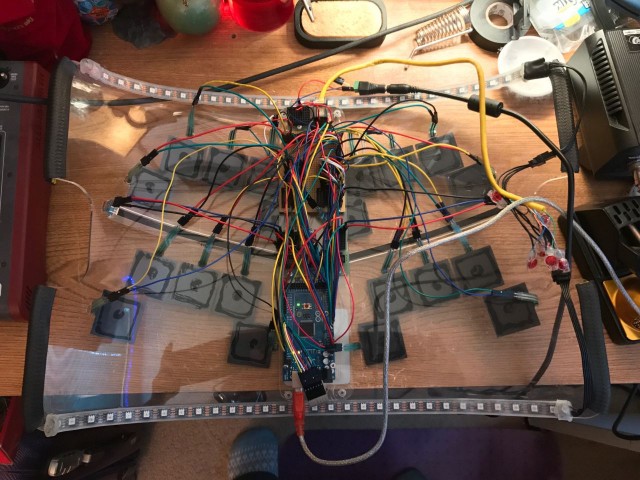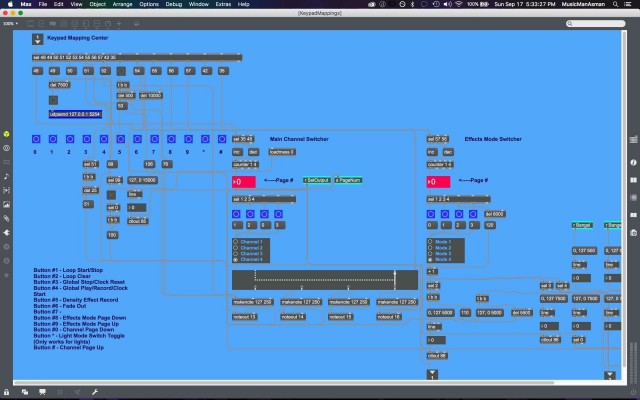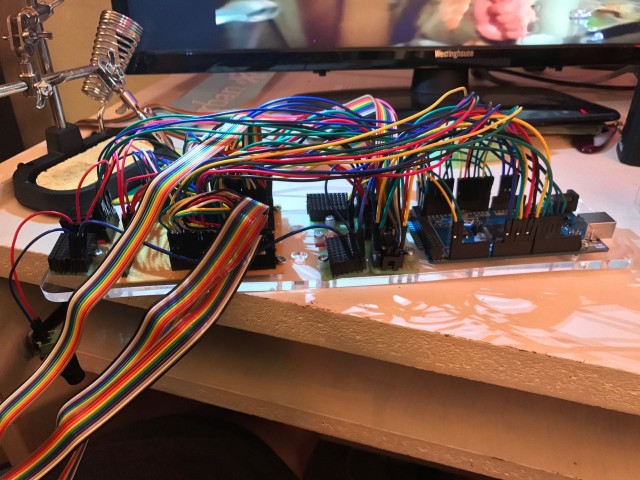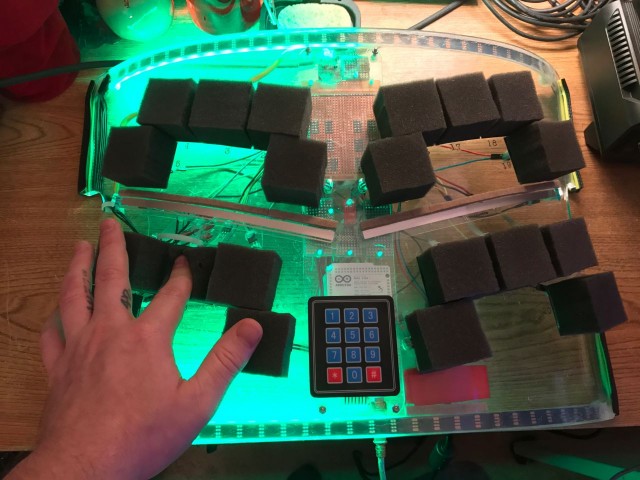Curve – by Nathan M. Asman
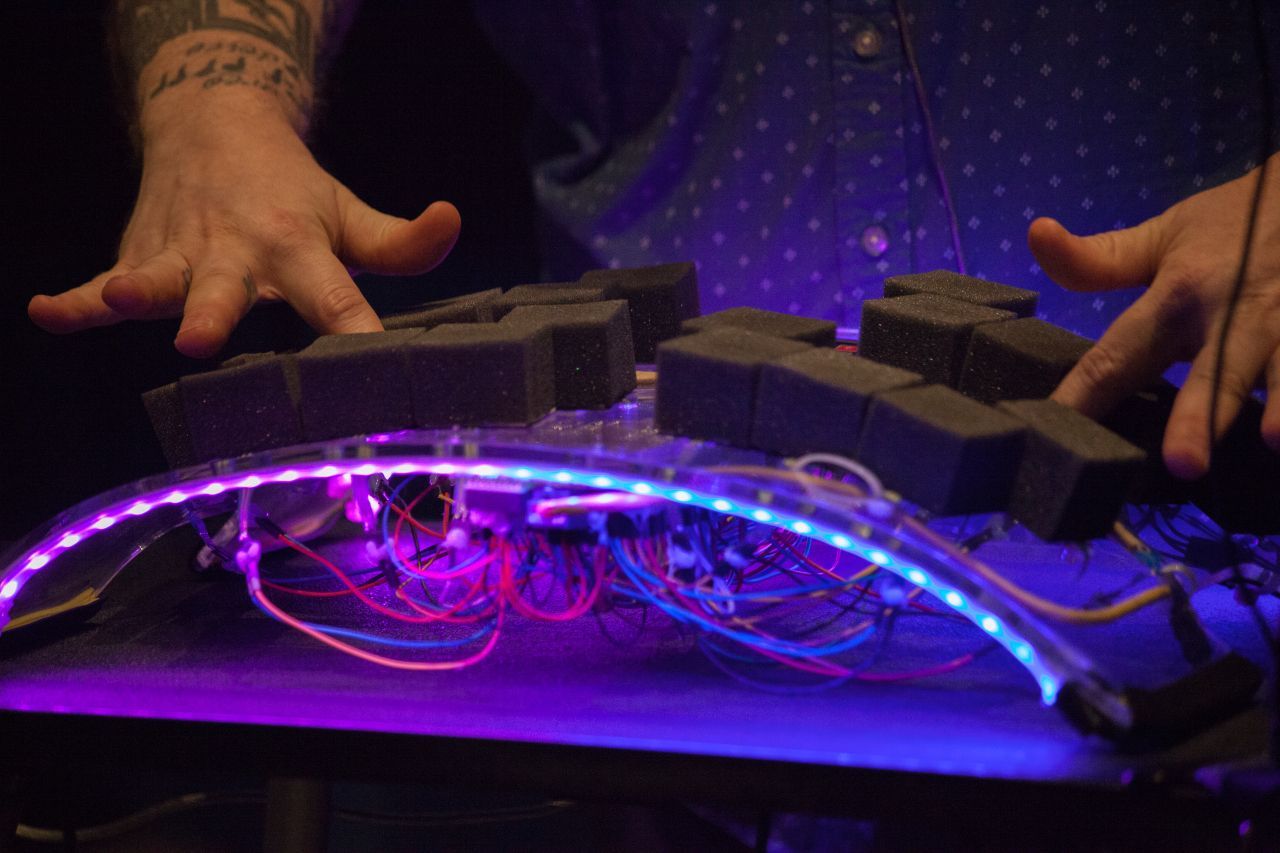
This custom-built instrument is called
I designed and fabricated Curve over the course of about 6 months, from the initial 3D model (done in Blender, https://www.blender.org) to the final version that you see now. The physical interface consists of one large laser-cut piece of clear 1/4″ acrylic to which I have adhered 20 FSR’s (force sensitive resistors, aka pressure sensors, https://www.sparkfun.com/products/9376), two touch-potentiometers (faders, https://www.sparkfun.com/products/8679), a keypad (https://www.adafruit.com/product/419), and a 9-degrees of freedom motion sensor (https://www.sparkfun.com/products/13944). I have also affixed 60 RGB LED lights (DotStars, https://www.adafruit.com/product/2240) that are individually addressable and correspond to various inputs from the sensors for an added layer of visual feedback. The black cubes that cover each of the FSR’s are made out of a semi-dense foam which when attached to its corresponding FSR allow me to have a far greater range of pressure and interaction than I otherwise would have had with just the FSR on its own. Each of the sensors, lights, and keypad are connected to an Arduino Mega microcontroller (https://www.arduino.cc/en/Guide/Introduction, https://store.arduino.cc/usa/arduino-mega-2560-rev3) that allowed me to completely customize the programming and functionality of each individual sensor and light.
Software-wise, I programmed all of the electronics using the Arduino IDE, which then connects via USB serial to Max/MSP where all of my data-mapping and data-processing happens. From Max/MSP, the data is then sent as MIDI data to Ableton Live, where all of my sound design and musical composition was done. I relied heavily on Max for Live instruments and devices for the majority of my sound design, leaning heavily towards a synth-based musical soundscape for my first piece with Curve.
It is important to note that while the hardware controller itself does not generate sound, Curve is nonetheless a comprehensive instrument in its own right when coupled with the customized software that I have designed in Arduino, Max/MSP, and Ableton Live. The individual components only form the complete instrument when they are all working together, similar to the way that a modular synthesizer operates. Curve (as an instrument) consists of the hardware, data-mapping, and sound design layers all functioning together as a complete package.
My Étude No.1, for
For my biography and more of my works, please visit http://nathanasman.com